My Hipster PDA
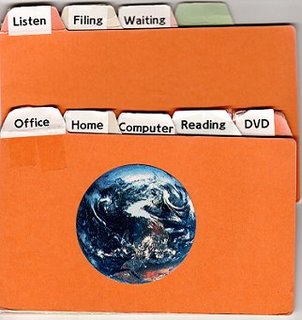
I learnt about the "Hipster PDA" in September 2005 from the HipsterPDA web site. I wasn't interested in owning a Palm computer or fancy PocketPC. What I like the most is the retro style of using paper and pen.
My HipsterPDA is made of cardboard dividers labelled with the contexts I use for my daily activities. Behind each labelled tab, 3 by 5 slips of paper can be found with brief statements of the next actions I have identified for the week ahead. The contexts I use are :
- Office - Tasks that can only be done at the office. This includes personal tasks such as errands and phone calls.
- Home - Tasks done at home that don't require use of the home computer
- Computer - things to be done at home, including home maintenance
- Reading - books I have borrowed from the library (due date recorded on each card) sorted by date, and other reading material at home including chapters from computer books I am studying
- DVD - borrowed from the library, with due dates recorded on the card
- Listen - CDs I am planning to listen to, especially music I am following through with the music score (orchestral, songs and operas)
- Filing - this section is for cards requiring filing during my weekly review.
- Waiting - used to store cards to remind me of things I am waiting for other people to do
What I like about having one action per card is that actions can be prioritised by just moving the cards around! When I choose to work on a few tasks I pull out the cards and place them on my desk so they are visible the whole time. As the tasks are completed, I ceremoniously scrunch up the piece of paper and throw it in the rubbish bin.
I keep about 6 spare "cards" on the front of the pack so I always have some writing material available. When I don't take the HipsterPDA with me, I take 3 index cards and a pen so I am never short of writing material.
Drawing tool support? Yes I can doodle and draw pictures on the cards. I have a few 3 x 5 pieces of 5mm graph paper for technical sketches.
Color support? Yes, I can use coloured pens on the cards! No extra cost.
Backup? No batteries required. Important information is transferred into documents on the computers, in my Evernote application or the cards can be filed in boxes.

0 Comments:
Post a Comment
Subscribe to Post Comments [Atom]
<< Home